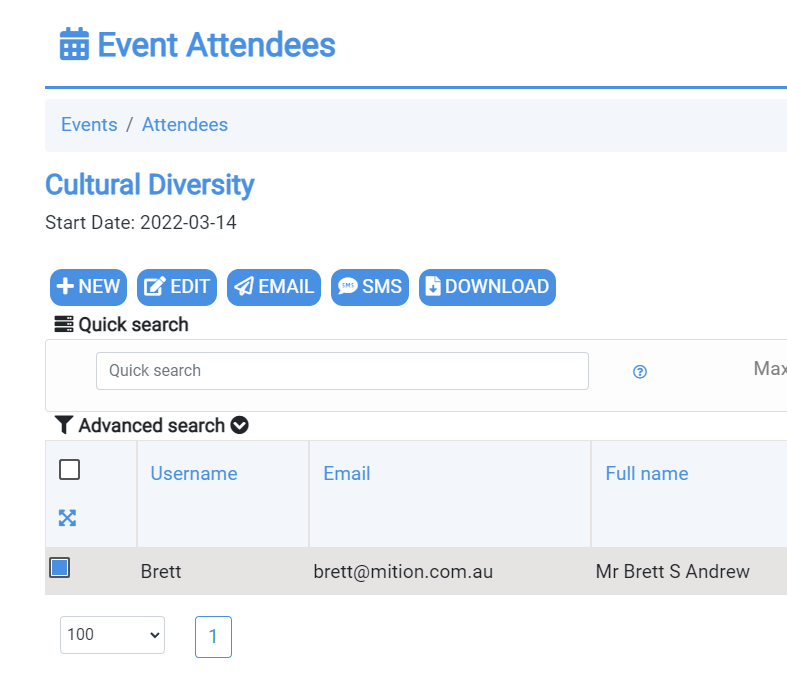You can review a list of attendees for an event or if your event is part of a series, you can choose to view the attendees for only a particular instance of that event.
Select EDIT on the event and select the "attendees" button.
The Event Attendees screen will show you a list of all registered members who have subscribed and how many tickets they are allocated (some events can allow users to purchase multiple ticket types, and allocate them to other people).
From the list of event attendees you can:
- SMS
- Manually add/remove attendees
- Mark users as "attended"
- Complete bulk actions
These functions serve as quick actions to let attendees know more details about an event (such as a new guest speaker, or a last minute venue change), where it is being hosted or instructions on how to join the webinar. This ensures only your attendees are getting access to the information, not your entire audience.
The bulk actions option includes functions such as bulk attendance confirmation (rather than marking attendance individually), bulk tag (useful for tagging attendees to add to future invite lists), bulk add activity (useful when applying CPD points or progressing through a learning module).