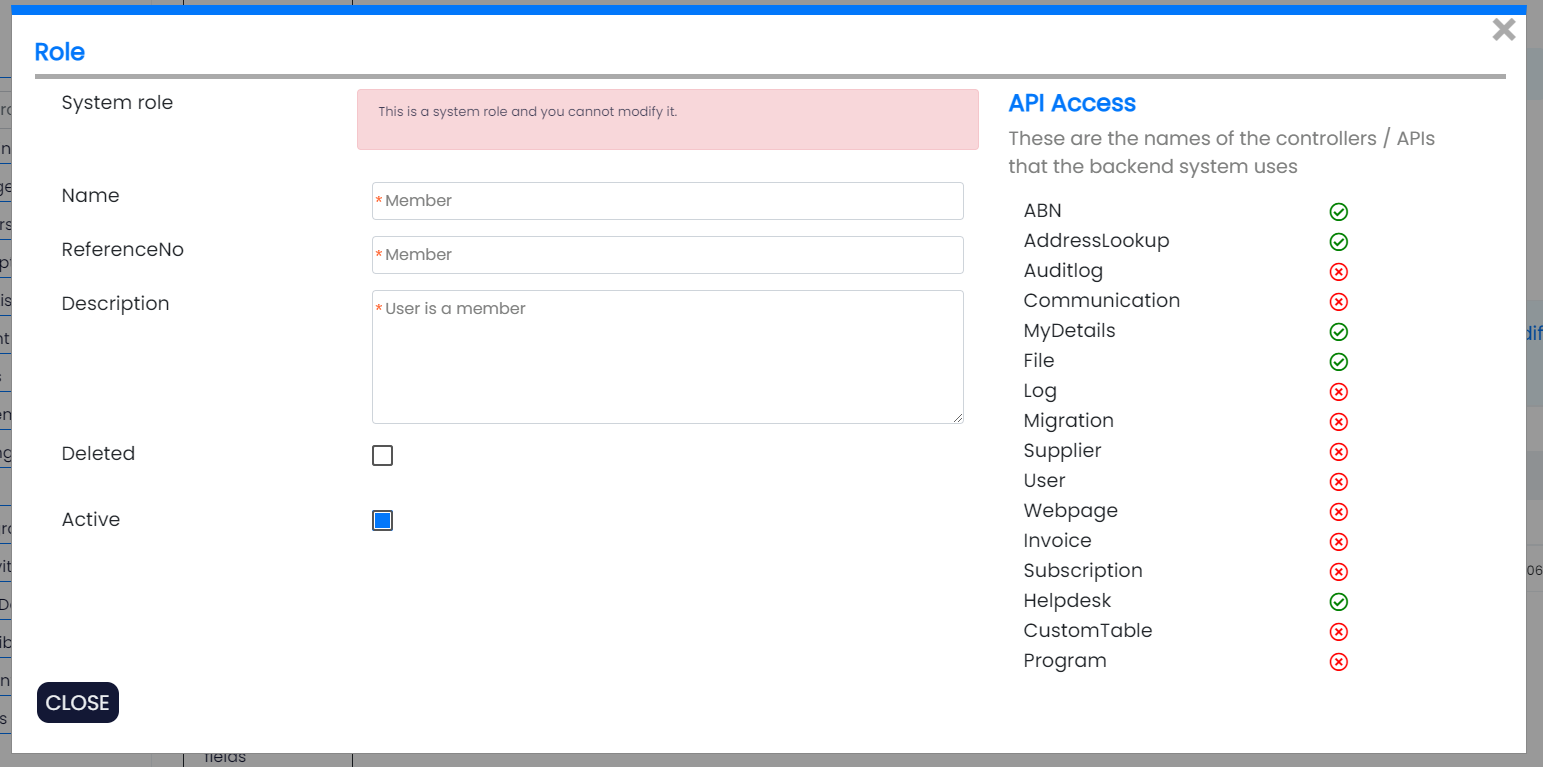Roles and Programs
Knowledge Base > Members > Roles and Programs
Roles
Inbuilt Security
We use Roles for the main component that provides security access throughout the portal. The inbuilt roles of Administrator, Staff and Member provide the most common security setup to allow users to edit their own details. The inbuilt Member role has security to allow address lookup, helpdesk (service desk) and mydetails (which allows them to edit basic information about themselves). These are backend services that you can enable or disable.
Your Website Security
You can use roles to allow access to webpages and document libraries. Every webpage and document library allows you to grant access to it, this means you can use roles to give users access to resources they need.
Scenario: If you provide resources to paying members, you can give users a role automatically when they subscribe and pay through subscriptions. New members can get access to resources automatically without you having to grant them access.