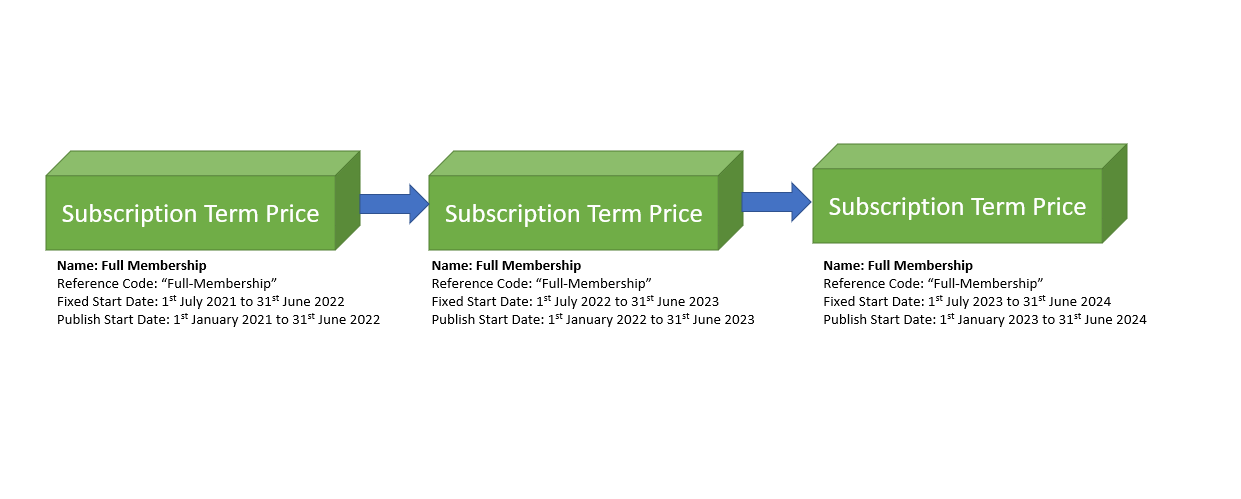Fixed Term Subscriptions and Renewals
Subscriptions > Fixed Term Subscriptions and Renewals
Many organisations in Australia have fixed membership terms such as 1st July to 31st June.
The mition subscription engine cater for this type of scenario, our system is so flexible that you can actually have a mixture of fixed terms and non-fixed terms (start date based on when the user subscribes).
To create a fixed term subscription, the only difference is the information you put in the Fixed Term Price record.
You set the Fixed Start Date and the Fixed End Date and that is it, the term months is ignored, it won't matter what date the member subscribes, their subscription will be these fixed dates.
You can use pro-rata pricing too if you want to give members a discount if they join later in the fixed year. You can turn on pro-rata pricing manually after 6 months or leave it on at the start so users get a discount for each day they miss out on membership.
Important for Fixed Term Renewals
During auto-renewals, if the new subscription about to be created has the exact same start and end date as the previous subscription, it will stop processing that record and raise an error.
This is due to a fixed date subscription that is still getting picked up when attempting to renew a fixed date subscription, in other words when we went to find the next subscription the same record was picked up, so it would have duplicated the subscription.
To fix this the organisation needs to ensure:
- new term price exists and is using the same reference code.
- old term price publish date ends on the same date as the fixed end date (so it does not get picked up the next day which is happening here).
- new term price publish date starts the day after the previous term price publish date.
For term prices with fixed start and end dates, they can have the next subscription date in the same term or a new term as it does not matter, we find all prices across all terms and use the reference code to find which subscription links to the next one.
In this way you can actually make a subscription end and link to a whole new subscription type.
The below image shows the important fields that will allow fixed term pricing to renew correctly.